Google Ad
Categories
Most Popular
Contact Form
Search This Blog
Translate
Posts Per Page
Google Ads
How to Activate 4G Network in NTC & NCELL? Ncell & NTC मा 4G कसरी Active गर्ने???
The world of technology is changing at a rapid pace and telecommunications technology is not an exception. In order to use 4G network, we have to activate the 4G network in Nepal Telecom and NCELL.
4G LTE
4G or LTE (Long Term Evolution) stands for a mobile communications standard intended to replace 3G, allowing wireless Internet access at a much higher speed. 4G and LTE are two common terms used for the same technology hence the terms are used interchangeably. As this technology supports much higher speed than the previous technologies, the customer will feel a better internet browsing experience. Now, videos can be streamed without interruption and at a higher definition.
To enjoy the fast internet speed-4G/LTE in NTC & NCELL Activate by following service code:
For activating 4G/LTE service in NTC SIM : Dial *444#
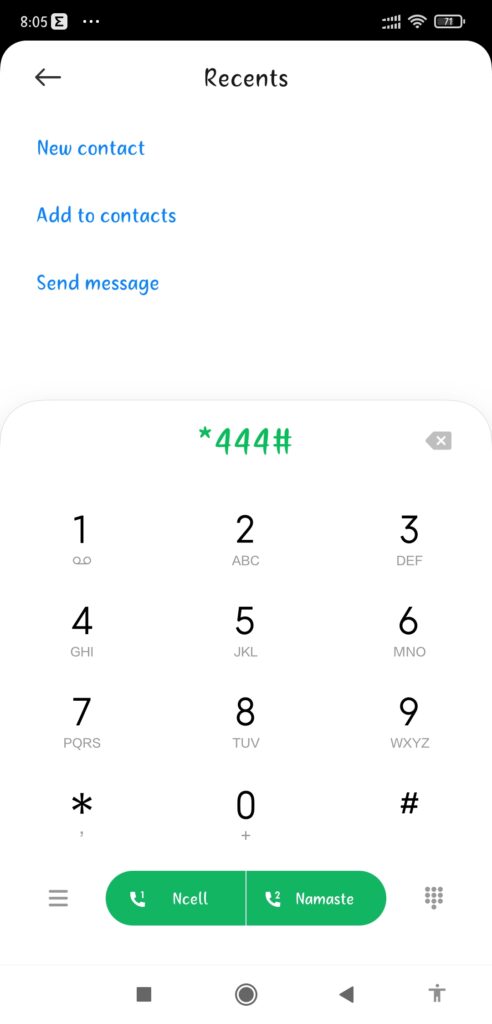
For activating 4G/LTE service in NCELL SIM : First, you need to check if your SIM supports 4G or not. For that, you need to send a message Q to 324 Or Dial *324#
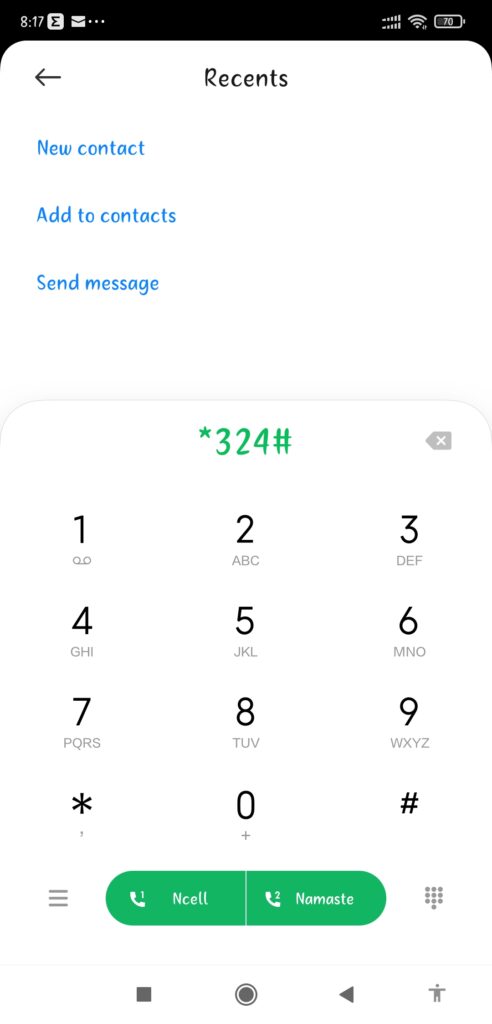
These two method will automatically activate 4G service on NTC or NCELL.

0 Comments